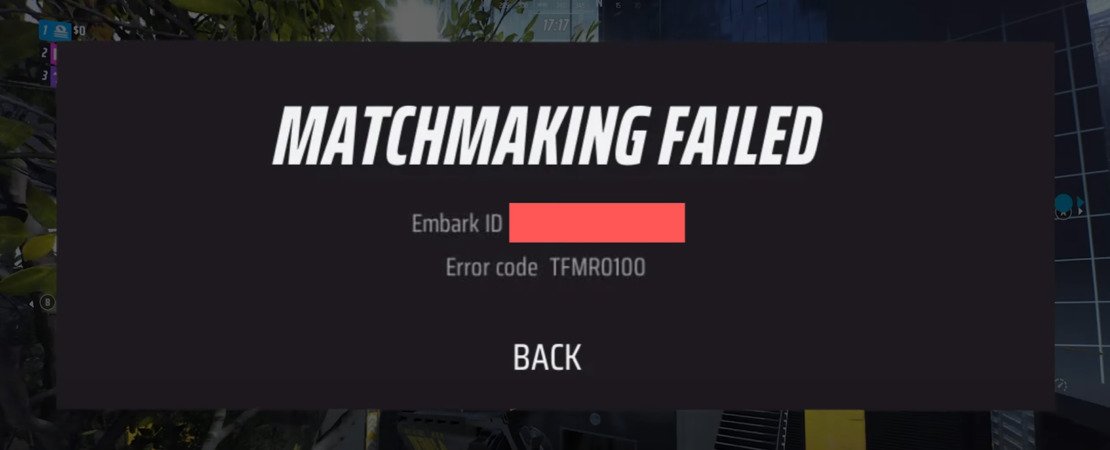Have you been looking forward to an exciting match in The Finals, only to be hindered by the Error Code TFMR0100? This error can significantly impact your gaming experience, but often the solution is closer than you think. In many cases, the error is related to a teammate who has not yet completed a game. In this post, you will learn how to effectively resolve the Error Code TFMR0100 and what else might help you get back into the game quickly.

Most common cause of TFMR0100
A common cause of the TFMR0100 error code in The Finals is that one of the players has not yet completed a game. Before diving into the next match, make sure that everyone in your group has played at least one round of Quick Cash.
Only after this initial game is it possible to enter the Bank It mode together.
Ensure a stable internet connection
In addition to player configuration, a stable and fast internet connection is essential for online games. Check your connection using tools like Ookla's Speedtest and contact your internet service provider if necessary to resolve any issues. A solid connection is often the key to avoiding error codes like TFMR0100.
Don't forget updates
The developers of The Finals are constantly working to improve the gaming experience through regular updates and hotfixes. Make sure you have the latest version of the game installed to benefit from these improvements and avoid known issues like TFMR0100.
Restart the game and router
If the problem persists, try restarting both The Finals and your router. Restarting the game can fix minor bugs, while resetting the router can resolve connection issues that may lead to the TFMR0100 error code.
Verify game files
Corrupted game files can also result in error messages. Verify the integrity of The Finals game files through the Steam library to ensure that all files are correct and complete. This step can solve many problems and get you back into the game quickly.
Conclusion: United against the error code
The TFMR0100 error code in The Finals can be frustrating, but often the solution lies in the community. By ensuring that each player meets the basic requirements and following the troubleshooting steps mentioned, the gaming experience can be improved for everyone. Remind yourself and your teammates to regularly update and check your systems to ensure a smooth and enjoyable gameplay.